Exploring The Top VR Headsets

It’s time to talk about VR Headsets!
In our previous articles here at Upreal Digital, we’ve touched on various Metaverse services and products.
From the different platforms they’re available on…
…to what you can do within them…
…and how they can best benefit you as a user…
…we’ve examined many different ways you can experience and capitalize on the power of the Metaverse.
But there is one essential element of exploring the Virtual Reality we haven’t covered in detail yet…
Hardware!
So far, much of our deep dives have discussed the Software-side of Metaverse services.
What these digital worlds feel, look, and act like once you’re plugged in.
How the creator tools function, how the systems in place operate, and you deliver your user experience.
But just as important as the software is to your enjoyment of the Metaverse…
So is the hardware you’re using to connect to it!
As you may already know, getting the complete and most immersive VR experience requires using specialized hardware.
This gear typically consists of a monitor-equipped headset and associated controllers.
It is through this equipment that users interact with Virtual Reality. As such, they are primarily responsible for the unique atmosphere it provides!
The feeling of traveling a digital landscape…
The thrill of playing a game while being inside of it…
The sensation of having your every movement replicated in real-time…
These headsets are what, combined with these Metaverse platforms themselves, make these Sci-Fi notions a reality!
How these headsets handle, what they’re compatible with, their functional performance, even their monetary costs…
…all of these factors play a vital role in how you can get involved and stay engaged within the Metaverse!
Knowing this, we’d like to investigate some of the more popular and well-received VR headsets on the market!
Virtual Reality is still a cutting-edge space in the technology sector. But, unfortunately, new headsets seem to be rapidly cropping up (and disappearing) just as quickly!
While the product pool is constantly shifting, it can be hard to understand which headset might best fit.
That being said, there are still a handful of popular and well-reviewed headsets on the market that are definitely worth your attention!
If having your own personal portal to the Metaverse sounds like something that would interest you…
…But you’d like a little more insight and guidance before fronting up the cost for such experimental tech…
…Then read on and join us as we break down five excellent VR headsets you could purchase TODAY to join the Metaverse revolution!
Oculus Quest 2 / Meta Quest 2

It’s impossible to make a list of VR Headsets without first mentioning the Oculus Quest 2.
Though it has since rebranded to the Meta Quest 2 since Facebook purchased Oculus and began shifting its company identity to Meta…
…it is still commonly referred to as the Oculus Quest 2, given that its predecessor, The Oculus Rift, was famous for making VR relatively affordable and accessible to general consumers.
Though it has seen a modest price increase since it initially launched, it boasts a solid list of improvements over its previous iteration, the Oculus Quest.
Coming in at $399 for the 128 GB storage version ($100 higher than launch), it is still a competitive value for its ease of use and bevy of features.
In terms of design, it’s also a bit lighter and sleeker than the former model.
At an airy 1.1 pounds, the Oculus Quest 2 remains comfortable even during longer VR sessions.
As with the original Quest, the Oculus Quest 2 remains an all-in-one VR solution that requires no external cameras or sensors.
With nothing but the headset, you can activate your account, define your “play area,” and be ready to go in just a few minutes.
The play area is established via the Oculus Guardian system, which allows you to map out a designated VR zone with your controllers to avoid bumping into obstacles, like furniture. This can be toggled on and off in case your attention is needed outside the Oculus.
In terms of performance, it boasts a 120Hz refresh rate and the power to superimpose physical objects into virtual spaces.
It also has multitasking features, such as sharing links between headsets and iOS devices…
…and you can connect your Quest 2 to an external PC wirelessly via Air Link.
This allows you to operate untethered to an even greater degree, but know you’ll need a high-powered Wi-Fi connection to take full advantage.
Other internals include a Snapdragon XR2 chip and 6 GB of RAM, which puts it leagues above the Snapdragon 835 utilized in the former Oculus.
You can also expect 2-3 hours of battery life from the headset itself and around 30 hours for the controllers (though note these run on AA batteries).
The Quest 2’s main selling point is that it eschews all the usual virtual reality issues, like dedicated PCs, wires, and sensors, in one no-fuss package.
If you already own an Oculus Quest, all of the Quest 2’s upgrades might not be a compelling enough reason to shell out the extra cash.
But if you’re new to the scene, you’ll be hard-pressed to find a simpler, more competitive alternative.
Playstation VR

The Playstation VR is Sony’s virtual reality system. As its name implies, it is designed for use with various Playstation home gaming consoles.
You can connect the Playstation VR to the Playstation 4 and PS4 Pro right out of the box.
For Playstation 5 owners, all that is needed is a free adapter (which can be requested from Son…
…so a wide range of compatibility is assured!
If you’re already a Playstation owner, the additional VR functionality makes for a very tempting purchase.
In terms of performance, it is only nominally less powerful than its PC-powered counterparts in raw specs.
It can be purchased in various bundle packs, one of which contains the PS VR and the Playstation Camera (which is required for the headset to function) for $399.
The other contains all the above and two “Move” controllers, which unlock dynamic motion control capabilities for $449.
At this price point, and without the need for complex PC rigs, it’s no surprise that Sony has sold more than three million PSVR systems.
Other than the PlayStation VR unit itself, PlayStation Camera, and a Playstation…
…you’ll also need a PS4 DualShock 4 controller (or Move replacement) and a 6-foot-by-10-foot play space that’s well lit.
However, avoid light overexposure, as excessive brightness and reflection can negatively affect its infrared tracking capabilities.
It should also be noted that since the PS VR relies on the PlayStation Camera, so you can’t stray too far from its field of view.
However, the controls are stable if you remain sitting or standing within its radius.
Setup is a straightforward process, but the various hookups to the PS VR, Playstation, Television, and Camera require a fair amount of cables.
Regarding specs and performance, the PS VR uses a 1,920-by-1,080 OLED panel split into 960-by-1,080 images for each eye. It also sports a 120Hz refresh rate.
Because its processing power is shouldered by the robust internals of the Playstation, this makes for a remarkably smooth experience.
There have been whispers of a possible PS VR 2 release debuting in early 2023. So that may be something to account for if you plan on picking this up late into 2022.
Still, with an outstanding balance of price, power, and its native connectivity to the Playstation ecosystem and their vast array of high-quality gaming experiences…
…the PS VR is still an excellent introduction to the world of VR, especially if you’re already a Playstation fan!
Valve Index

Valve, the Index’s developer, has done a great deal to advance the realm of virtual reality with its SteamVR content platform.
It is no surprise then that Valve has put a similar amount of love and care into crafting the Index.
While the Index is undoubtedly impressive, it is not without its quirks and considerations, the foremost being its price.
Swinging in at $999, it is the most expensive VR headset we’ve covered thus far. Considering that it will also need to be hooked up to a PC with a minimum level of 8 GB of RAM, an NVIDIA GeForce GTX 970 or AMD RX480 graphics card, and a dual-core CPU…
…you can see how this cost might add up quickly if you’re not already familiar with building gaming rigs!
Another obstacle you may run into if interested in the Index is general consumer availability. It has been subject to some component shortages, making it harder to find than other headsets at cheaper price points.
Still, if you have the budget and get your hands on one… you won’t be disappointed with the internals!
The Valve Index uses a dual LCD display with a 1440 x 1600 resolution per eye. It natively supports a 120Hz display, with the option to bump this up to 144Hz. The headset also includes cameras below the front plate that grant a unique room view in SteamVR, highlighting nearby objects.
Speaking of nearby objects, the Valve Index does require tethering with a few cables to get things up and running. A 16-foot cable runs from the headset to connect to a three-foot breakaway cable split into DisplayPort, USB, and Power.
You’ll also need to set up two base stations, which are necessary to track the headset’s position in a room. Each base station is a 3-by-2.5-by-2.5-inch sensor box with a 10-foot cable that requires its own outlets.
While the wires and base stations might feel cumbersome, the star of the show is undoubtedly the controllers.
Colloquially called the “Knuckle Controllers,” these revolutionary peripherals have Sensors that individually track each finger’s motion.
This means you can use your hands to their fullest, unlike any other VR hardware to date.
One last factor to consider is the somewhat treacherous setup and troubleshooting process for the SteamVR platform.
Users have reported needing to recalibrate the system multiple times before getting optimal performance.
This is especially true if changes occur in the room where it’s placed.
Still, the Index remains one of the most innovative VR headsets, and many consider it the top performer in the field.
As a result, it comes highly recommended, especially if you already have a strong PC setup to hook it into!
HTC Vive Pro 2

If you’re looking for the absolute sharpest visual experience in VR, look no further than the HTC Vive Pro 2.
With a 5K display (at 2,448 by 2,448 pixels per eye) and a velvety 120Hz refresh rate, it easily outperforms the competition in optics.
However, that does come at a steeper price point: the headset alone will set you back $799, which doesn’t account for the necessary PC, base stations, and controllers.
However, this modularity can benefit you if you have the will and means to pay.
You can mix and match some premium hardware pieces to the best effect!
For example, you can use the aforementioned (and incredibly technical impressive) Valve Index Controllers with the HTC Vive Pro 2…
…meaning you can get top-of-the-line visuals and state-of-the-art handling simultaneously!
Back to the performance front, it’s not just the screen resolution that elevates the Vive…
…but also the quality of the panels in use!
The headset utilizes a fast-switch LCD with RGB sub-pixels and IPD-adjustable goggles that support a 120-degree field of view on top of a dual-stacked lens design.
Bear in mind that pushing these pixels might prove taxing on your machine.
The HTC definitely skews more towards the enthusiasts who don’t mind speccing out their PC rigs.
It goes without saying that to get this output level, being tethered to your PC is expected.
Luckily, HTC’s Vive Wireless adapter will also be supported – though wireless users will not be able to hit the exact native 4896 x 2448 / 120Hz resolution.
It’s not just the visuals that dazzle, either!
Audio is no slouch on this headset! 3D spatial sound speakers deliver rich, deep bass tones to enhance your VR experience.
The audio interface is also Hi-Res certified, allowing you to modularly pair your audiophile-grade headphones to the headset.
But all this power and performance are not without their caveats.
For one, the HTC Vive Pro 2 uses Steam VR as its underlying platform. As previously discussed, users have expressed experiencing difficulty with setup for that system in the past.
Moreover, some users report discomfort in the amount of heat and steam that its prodigious screen generates. It can even lead to some fogging on the lenses, which is not ideal.
Still, if you can get past that minor grievance and don’t mind the cost and cable dependency…
…the HTC Vive 2 is easily one of the most advanced pieces of VR tech available and is sure to grant you immersive and high-fidelity experiences!
HP Reverb G2

Over the past few years, VR headset production has streamlined to not oversaturate the market.
Meta condensed its Oculus lineup to just the standalone Quest 2. At the same time, HTC lasered in on professional use with its Vive Pro and Vive Focus lines.
Microsoft’s Windows Mixed Reality platform has also followed suit and pulled inward. Presently, HP is the only company besides HTC developing a consumer headset for the platform.
The big highlight of the HP Reverb G2 VR headset, much like the HTC Vive Pro 2 above, is its ultra-high resolution.
It offers much-enhanced visuals at 2160p per eye and a respectable 90 Hz refresh rate.
But as we discussed before with the Vive, you’ll first need a PC with internals capable of running VR games at 4K to truly enjoy this benefit.
The good news is that you can tune down the resolution if it’s too stressful on your hardware.
At $599.99, the G2 is less expensive than the tethered Valve Index and HTC Vive Pro 2. The tradeoff is that both headsets sport overall technical buffs that surpass the reverb.
On the other hand, the Oculus Quest 2 is cheaper than the G2 price by roughly half and has the added bonus of acting as a standalone headset that requires no wired PC.
Thus, the HP Reverb G2 finds itself in somewhat of an odd spot. It’s stuck between two markets and wedged between severe competitors for both ends of the VR spectrum.
Still, the unit is not without its own perks and praises!
For one, the floating BMR-powered headphones are a welcome addition. The sound quality is top-notch, and the off-ear design provides extra comfort and less bulk.
The Reverb G2’s light-based tracking also means that base stations aren’t required, which makes for a more straightforward setup.
However, this means G2 is more sensitive to your room’s surrounding lighting conditions; either under (or over) lit can impact your movement and tracking performance.
To offset this, the motion gyro sensors (IMU) built into the controllers provide some support as they can predict hand movement fairly well to bridge the gap.
After all is said and done, the HP Reverb G2 finds itself in a tentative middle ground.
While impressive in its own right, it’s hard to recommend it over some of the other options on this list that provide better specs for a little more money…
…or perform almost just as well for a little less!
Overall: Which VR Headset is the Best?
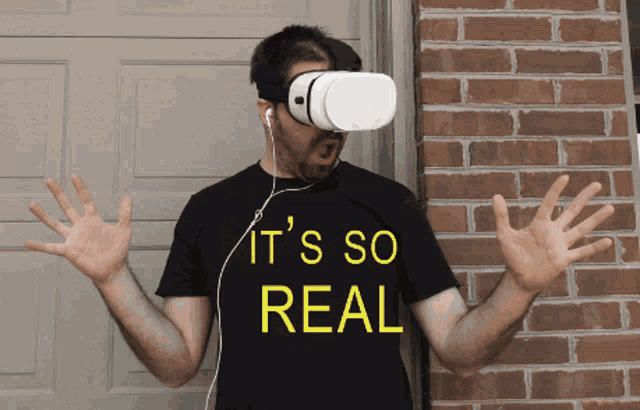
Roughly, we can divide most modern VR headsets offerings under one of two categories: tethered or standalone.
Tethered headsets, such as the HTC Vive Pro 2, PlayStation VR, and Valve Index, are physically connected to PCs via cable or wire.
The cabling requirements make them a little less convenient…
…but, housing all of the video processing in a dedicated box that isn’t contained within the headset itself typically means better performance and more advanced experiences.
The least expensive tethered options sit around the $400 mark, but that’s also before considering the cost of your other hardware.
The HP Reverb G2, Valve Index, and Vive Pro 2 need capable PCs to run well. Alternatively, the PS VR requires that you own a PlayStation 4 (presumably, the upcoming PS VR 2 will require a PlayStation 5).
These options are best if you already have a powerful PC (or Playstation) to connect to the unit or if you’re willing to commit to the cost for the long term.
On the other hand, standalone VR headsets enhance your physical freedom by liberating you from cables and other external processing devices.
In this regard, The Oculus/Meta Quest 2 might lack the power of a dedicated PC.
Still, its high-end mobile processor can provide admirable visuals. But as a bonus, it also supports PC-tethered VR via an optional cable.
Overall, the flexibility of the Oculus / Meta Quest 2 makes it our most likely to recommend, especially if you’re new to VR.
However, if you’re serious about optimizing your VR experience, we encourage you to consider the Valve Index.
Which VR Headset is the Best fit for the Metaverse?

It wouldn’t be an article at Upreal Digital if we didn’t touch on VR headsets in the Metaverse!
The Metaverse at large is still a broad concept in development, which means the role many of these headsets will play in the future is speculative.
We imagine that every VR headset will be able to connect to multiple Metaverse services in the future…
…but some companies are pushing to integrate into the platform more immediately.
Case in point, Meta has gone to great lengths to position itself as a leader in the Metaverse space.
Spearheading their own Metaverse service, “Horizon Worlds,” only further strengthens this fact.
Considering that the Oculus Quest 2 / Meta Quest 2 is the vehicle by which any user can immediately hop into Horizon Worlds (and thus, the Metaverse)…
…at the time of this writing, out of all the VR headsets, it’s likely the one we’d most recommend if exploring the Metaverse is your goal.
That being said, this field will have many exciting developments as the years roll on.
We’re excited to see what other Metaverse services enmesh themselves with current and future VR headsets!
Make sure you stay up to date with Upreal Digital!
We’ll sure to cover those announcements when they arrive on the scene!
